Wednesday
Feb042009
Please Swipe Your Card the Other Way
 Wednesday, February 4, 2009 at 2:30AM
Wednesday, February 4, 2009 at 2:30AM 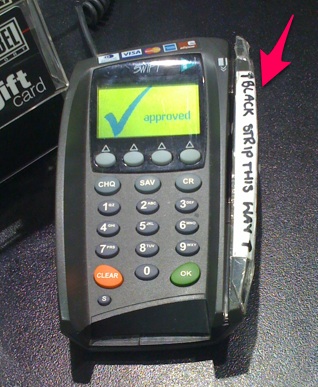
I came across this EFTPOS Machine recently. It had a hand written note stating 'BLACK STRIP THIS WAY ->'. Ever since I ask counter staff wherever I go how often people insert their card around the wrong way. Answers have ranged between 50% wrong and greater than 50%.
I suspect little icons like these are not helping:

How would you design the machine better?

Reader Comments (28)
Hi,
since changing the overall design of 'the cards' is not possible, I would build two actual magnetic strip readers into the machine.
Even better with readers where you slot in the whole card - four readers needed here!
Or change the cards, like two centered strips on both sides :-)
It seems those 50% who gets this wrong think the reader is on the side where the base of the machine is and where the icon is.
If you ask me the icon is adding to the confusion and the store owner did a better design. The side the reader is on is given another color to direct the user to face the magnetic strip on that side and just in the case instructions are given.
I don't think it's the icon. I think that makes perfect sense unless people have really bad spatial awareness.
I suspect that the problem is purely expectation/experience. I think people who understand the icon will get it right, I think people who don't pay attention to the icon will just assume that the guts of the machine are 'inside', and that means in the big bit. They intuit that there is nothing useful fitted to the outer edge of the case.
If the success rate is 50% or less, then that's worse than chance so the icon is more than not helping (btw, you need to fix "note"->"not"), but it is making the situation worse. I think there are multiple possible things going wrong here.
First off, the icon requires some spatial manipulation on the part of the user. It may take extra processing to figure it out and that may frustrate or confuse some people.
Secondly, the icon could just represent "strip" and it's position to the left of the slot could be interpreted as "strip on the left". Or, just any icon on the left could give an immediate perception of "to the left".
Thirdly, maybe it's just me, but I feel like there's a bias towards either the left or the main body of the machine (which is usually to the left or below). Maybe I am misremembering/misperceiving but I feel like most of the time I've had the stripe to the left.
I think the main improvement would be to standardize the direction along with an arrow (like in the taped on note).
This isn't a labeling problem, it's a technological problem. As some before me have stated, the machine should accept the card no matter which way it is swiped.
When I first joined Nortel - wayyy back - there was a BIG usability study going on. They were trying to determine (once and for all) what people prefer: 1. dialling a number, then going off hook or 2. going off hook, then dialling the number.
My answer was, do both. Usability people are so odd!!
I suspect the problem with doing both sides (which I agree would be ideal) is cost. The extra sensor would bump up the cost of the machine and I don't think this is the type of business where people would pay more for quality (or you may not have a choice at all, the machine being provided by whomever is providing merchant services for you).
Question: as a user should I start just swiping my card twice, once with the strip facing each way, on every machine?
I think that would quite possibly be faster then: (a) finding the icon or sign, (b) reading it (c) looking at my card to see which way it's facing (d) positioning and swiping. (If it's not faster, it requires less thought.)
Even if it could read from both sides, I'm sure some people would still expect only one way to work, adding cognitive load.
It might be fairly clear to have a fake card positioned the right way next to or above the machine in the right direction and with a note to the effect of "hold your card like this".
EFTPOS systems have been around for over 20 years, and I still see this all the time. I even myself have to look at the icon and think for half a second or so before swiping.
Part of the problem is the proliferation of different machines. If there was some consistency, then the user could expect to learn the typical swipe direction (as well as other things, like the location of the account buttons, whether the merchant does the swiping, etc).
The obvious remedy, as others have said, is to accept either orientation (alternate labelling is clearly the wrong choice). However (also as others have said), this might increase costs more than the perceived benefit to users.
My suggestion would be that whoever is doing these designs needs to do a complete redesign - today's machines are essentially the same as the ones we used 20 years ago. Come up with some design that uses a single sensor, and doesn't require any decision about orientation.
Interesting response!
Okay, here's my solution. In the example given above, the body is black. Change the colour of the neutral side to white, and the active side to black. Keep the small icon for people so they figure it out the first time, and after that it will become natural that the black side is the side the black strip should face.
The goal is to complete the transaction as quickly/frictionlessly as possible. This is different from having the first swipe work. Handing your card to the cashier, and having them swipe it will always work (I've done this when I couldn't figure something out). But it's slow.
When someone swipes the card, where do they look to see if it worked? The display of course! So why not have the display tell them "turn the card around and try again". Better yet, have the display animate turning the card to the right orientation. Animation would be a big help for the spatially-slow (like me!).
The card reader might need another switch to detect if a card was run through it the wrong side. Maybe. I think some readers already do this, but I'm not sure. Regardless, it would be a very cheap component.
I stand by my earlier response that this should be solved technologically, but let's assume you HAD to fix it with design...
Here are two possibilities:
1) Put the card slot on the SIDE of the machine, instead of the top. Then a simple icon for card orientation (e.g., stripe on top) is very effective, since the user doesn't have to do any spatial manipulation in their heads. The card looks exactly as it does when they hold it.
or
2) Expose the scanning mechanism, so that users can intuitively understand why the stripe must be on such-and-such a side. This could be done with clear plastic to show where it is, or even with a cutaway (something to instantly distinguish the side of the machine that has the sensor).
Both involve changing in the plastic housing of the machine, which I assume is preferable to adding another sensor (which I still think is the best choice).
All interesting replies, thanks everyone!
Perhaps the requirement to read the embedded microchips in newer cards will make swiping a thing of the past. (Not sure if they're popular in the US yet)
I hate these machines, I can never read the icon! The worst is that 1/2 the machines want it one way, the other, the reverse. And you can't help feel like a fool doing it the wrong way! I think consistency would help, and a better communication of the direction (words are fine)
Chip and pin machines are everywhere in the UK, and they're probably a bit easier in that the card is usually face-up. There are still many designs though, with the card being inserted flat at the top, flat at the bottom, but also vertically at the top, in which case the orientation, I think, is face to user.
I'm going to pay a lot more attention to these devices this week !
The user's never wrong, especially when the chance of getting it right is 50% (2 ways to slide a card with the magnetic strip down) and 50% of the users do it 'wrong'.
I'm guessing that 'wrong' in most cases means, swiping the card with the strip pointed down but on the wrong side. Understanding that the strip should point downward, so it actually passes through the reader, sounds like something we can assume an overwhelming majority of the expected end-users do right.
So on to solving this problem that best case wastes some time of 50% of all end-users and worst case makes them feel uncomfortable or stupid:
You can try to solve this with a better icon or better layout of the machine; find a better way to teach the user a new, obscure, for them mostly uninteresting implementation detail of some piece of electronics that they shouldn't have to know about. An other approach is to re-design the device to better fit the user's mental model. For kiosk-type applications, where the typical end-user is expected to interact with several slightly different devices that serve the same purpose briefly and irregularly, the latter is the best approach. If we were to design a swipe reader for cashiers —who use the same device all day— the design goal changes and we can design something that requires a higher amount of learning before the user becomes comfortable and proficient with the technology.
Paul touches upon an interesting point. In almost all cases where these pin pads are used, the merchant doesn't have much choice beyond picking a service provider. Those choices are usually quite complex, the user-friendlyness of the pin pad is a minor concern in an equoation of accepted types of cards, transaction fees and rates, call centre opening hours, etc. etc.
In other words: If merchants were able to actually pick any pin pad independently from choosing a service provider, machines with two sensors would quickly become commercially viable and user experience of these devices would improve in other areas more quickly as well.
Given the current situation where the people who pick the machines don't see people using them in front of them all day, and their customers don't use user-friendlyness as a key reason to pick their service over another, none of this will happen due to the combination of added cost and a lack of competitive advantage gained from making the devices more pleasant to use.
To put the cost of an extra sensor into perspective: These machines are usually very costly for merchants to acquire, I spoke with several retail store owners all over the world about this (I make, sell and maintain a point of sale application, so I tend to investigate this stuff) and most of them have to spend several hundreds, sometimes over a thousand dollars to get one, and then they don't even actually own the hardware. The between 1 and 5 dollars spent on additional components per unit, and the several thousand dollars in R&D are insignificant when you put them in that perspective.
Wherever the buying party has no tangible benefit in improved user-friendlyness, or for that matter, any specific quality of a product, it won't make sense for the manufacturer to spend money on that particular quality. This explains why both industrial equipment and consumer electronics products are more user-friendly than machines like these, which are still stuck somewhere in the mid-90s UI-wise.
@Dirk An EFTPOS machine is pretty cheap in many countries (e.g. here in NZ). You can easily lease a machine for less than US$5 per week. If you spend US$600 or so, you can buy one outright, although I don't know any merchants that have done that.
There's also a lot of choice (between ones with a swivel base, ones that integrate with an electronic register, two-part or one-part, etc), all available independent of the details of the service contract.
It's probably not like this everywhere (it wasn't when EFTPOS was introduced two decades ago), but here there is certainly choice and low-cost, and that hasn't improved the situation (although our market is very small compared to other countries, of course).
Thank you all (especially Dirk!) for your thought-out answers.
How good, given today's economics and tech, could these machines be?
For example, I notice a trend here in australia towards having machines mounted at the front of the counter so the staff member has no interaction with it at all, only the customer. This seems to work better because the customer has plenty of time to work the machine. The machine encourages you to swipe while the store clerk is scanning your items, so that all the eftpos login, account choosing etc is done by you while the clerk (known here as a "check-out chick", even if male) scans your items, saving time by turning a serial process into a parallel one.
Taking that to the extreme is a trend (here) to self service counters.
Turning a serial process into a parallel one give me an excuse to gripe about the fax machine at work. It always prints a page to indicate success or failure. The display shows (something like) this sequence ...
Scanning…
Dialling…
Tx Page n of n…
Printing…
Warming up…
Aargh!
It could have been 'warming up' the whole time !
Topically, the supermarket that I normally go to has just changed their machines - the older ones had a 2D image similar to the image in your blog post. The new ones have a 3D perspective image like the second image in your follow up comment.
It took me a year or so before I could get the old ones right 100% of the time - and even after going to the same supermarket for 3+ years, it still required mental effort. Now with the new ones, it took far less effort, and I've got it right every time so far.
@ Chris - I really like your thinking there. There's real strength to obvious physical logic
@Keith Gracias! Thanks for re-attaching my picture.
Incidentally: Chip and PIN is nowhere to be seen in North America. It looks like the UK government is behind its adoption there. I'd imagine the US and Australia would take RFID before they took chip-based smart cards. Not for any particular reason... they just seem to be in love with the technology.
@Tony Meyer: You've got a point there :) — I still believe that reducing the degrees of separation between designer and end-user would help these devices along in that path to beter usability, but seemingly it's not (always) as big a distance as I made it out to be.
@Keith: My pleasure, *thank you* for authoring this thought-provoking blog :)
@Chris: Good idea, only one drawback that I can think of off the bat: swipe readers usually have a spring-like mechanism that pushes the magnetic head against the card when it comes along, I'm worried that a design with one lower side might make that unsightly or even impossible without damaging the card (since it's not held back by an opposing piece of plastic, limiting how much it'll be warped by the spring).
It might be possible to work around this by making the slot less wide, forcing the card more or less against the sensor by plastic structure alone, but when you look at e.g. old fashioned tape decks, that are built around pretty much identical technology, I'm afraid uninterrupted contact is required for a succesful swipe.
Chances are you'd trade in mistaken swipes with swipes that don't register, I guess experimenting would turn out which is more frustrating and how big of a problem this would be.
Incidentally, prior to the chip & pin machines in the UK, it would always be the shopkeeper who would swipe the card. I don't recall ever swiping a card myself. Prior to chip & Pin, verification was just a signature on a receipt. There was no swipe & pin.