Thursday
Jan222009
Seeing the Orchard for the Trees
 Thursday, January 22, 2009 at 12:26PM
Thursday, January 22, 2009 at 12:26PM 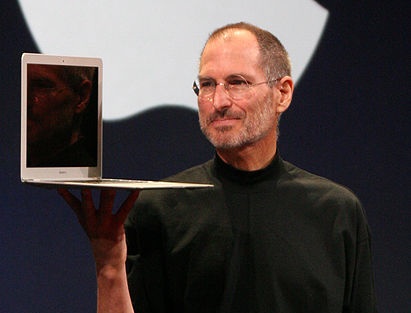
Image credit: wikipedia
This blog doesn't usually cover general tech 'news'. And the story of Steve Jobs' poor health requiring him to take 6 months off has been all doom and gloom. But I see a silver lining…
Let me backtrack a bit. I recently spoke with Jared and Brian of User Interface Engineering and Robert of Miskeeto for their upcoming 'Userability' podcast. I asked "What are the things we take for granted that the 'average computer user' still has difficulty with?"
- People misunderstanding, misremembering, or panicking when dialogue boxes appear
- Not understanding what an email address is, what it isn't (for example it's not just a username)
- Understanding URLs and working with them
- Knowing what, and how to drag elements around the screen
But this is just the tip of the iceberg. And I think this is the problem all of us face — we have logged 10,000's of hours using this weird device called a computer, and naturally stop questioning the difficult and arbitrary things about computing. What we forget is how many people struggle with technology. It's only natural that we can't see the UI forest for the trees we live amongst.
For the first time in years, Steve might have the opportunity to notice those things which he, and the people he's worked with day-in-day-out, have lost awareness of. Away from the trees, he'll see the forest. On the Mac, I notice On/off switches on the back of computers being overlooked and 'buttonless' mice resulting in continual accidental right-clicks.
But in a broader sense, here is my list of average computer-user ongoing battles:
- Managing windows of many applications
- Moving files + contents between applications
- Saving and sharing files with others
- Working with text formatting, not knowing how to remove formatting from pasted text
- Arranging windows on the screen
- Emailing huge, or non-server-friendly named files
- Accidently erasing, or losing work
- Managing, and having secure passwords
- Managing downloads, still
- Modifier Keys (Shift, Command) and keyboard shortcuts
- Viruses and password security
- The clipboard
- System privileges
- Having a 'sense' of the reason for system slow-downs
What 'computer stuff' have you seen people struggle with? How do they cope? What in computing do you think needs a step back, a fresh approach?


Reader Comments (12)
The idea of the application- And the related "windowed" application. Applications are essentially a mode, and modes are bad for usability, for many reasons that smarter people than me have written at length about.
Palm has one possible solution. Their webos has abandoned the concept of applications in favor of making their webOS "document" (they call it "task") centric.
Sorry breton, I'm not totally understanding your first sentence? Care to elaborate?
things we need to rethink: The concept of "application". Adding functionality to computer by essentially adding a zillion different modes is not the only way to play. In fact, it's not even a very good way to play, and causes much harm to usability.
Breton,
Would you suggest something like the Newton OS approach where all the 'applications'/'services' intertwine?
More of a document centric model, where you can use various 'apps' (let's think of them as tools) on a document?
Exactly. That's what the palm webos kind of seems to be. I'm extremely fascinated to find out how it turned out.
App installation! It's worse on Mac than Windows!
App installation in OS X is fine, unless you are coming from Windows. If you're new (or you never installed software), then it makes plenty of sense. App removal, however, ...
BTW, in OS X, which is almost certainly where you'd be using a 'buttonless' mouse, right-clicking is off by default, so I don't really see why would you find users accidentally right-clicking.
Tony - Have you ever done user testing on installation? It's painful to watch
I spent an agonizing twenty minutes watching my sister-in-law trying to use iPhoto. (This was last October so some of the details are fuzzy.) She wanted to see a bigger version of the photo on her camera so she double-clicked on it. It didn't get bigger. Normally when she clicks on a photo, it gets bigger. She doesn't care that in this case the photo is in her camera, not on her hard drive. The distinction is meaningless to her. Every single thing she tried to do was thwarted because she doesn't understand the underlying architecture. She finally got frustrated and shut the Mac off.
She also doesn't understand why Mail has folders and Finder has folders, but when she moves something to a folder in Mail, she can't see that thing or its folder in Finder.
Another friend: when she receives a single-page PDF in Mail it's too small to read when she prints it. She doesn't know that she should double-click it to open it in Preview. Why should she? It's just text in an email message like any other text.
And yet another friend: she's baffled by the fact that when she wants to save something as a PDF she has to select Print. She's not printing anything. She does it but she thinks its stupid.
All of this is stuff that is completely second-nature to me and every programmer who writes these apps. They need to spend some time with my sister-in-law and my friends.
Knowing when to double-click and when to single-click causes endless strife to many "average" users.
Today, this is being further aggravated by some websites adopting double-clicks.
Thanks Steve and Vance for your feedback.
@ Steve
I agree — I see my GF really struggle with iPhoto.
I most often see Windows' switchers suffering from the recent Mac's approach to hiding the user from the inner structure, like iTunes, and Mail does.
The Print>PDF thing is such a hack which seems to have lived on and on. I guess I understand why it is in Print (because the software is sending out the same data) but it makes no sense for the user.
@ Vance
I think I remember seeing a Steve Jobs' keynote where he double clicked on something in the Dock — which is built (inconsistenly) to work with 1 click. Double clicking doesn't break anything, but it's obviously a strong habit, even for the guy in charge of the product.
Most internet 'beginners' I see double-click on links. And rightly so, they've been taught to double click anything to open it.
I wonder if the likes of Bill Gates and Jeff Hawkins have gained new perspectives since getting out of the loop?
@ Tony, I agree with Cris on App installation.
The steps are pretty weird, and from real experience I've seen people
1. Running applications from the DMG itself
2. Not knowing to drag applications into the Dock, always needing to find them in Applications
3. Leaving the empty DMG on their desktop/somewhere
Admitedly it's improved with the general trend to have an extra graphic in the DMG explaining what to do, as well as an alias to the applications folder.
'To install, drag this to this'.
But that direction didn't come from Apple.