Xerox Alto Computer and 'Form Pads'
 Tuesday, May 5, 2009 at 2:19PM
Tuesday, May 5, 2009 at 2:19PM I've just completed reading Bootstrapping, a book by Thierry Bardini which looks at this history, and repercussions of Doug Engelbart's 'invention' of personal computing. It's a great read.
Interestingly, the book contains a diagram of the desktop screen of the Alto, by Xerox. The Alto had a concept of 'form pads' — templates for the creation of types of documents.
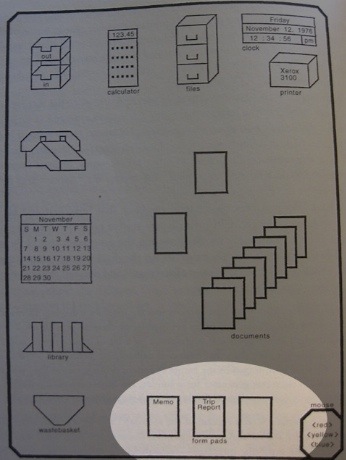 (reproduced without permission)
(reproduced without permission)
- Why hasn't this concept carried on?
- Where on the Mac do I look for a stack of blank folders if I need one?
- Where do I grab a blank email to start writing?
- …or another common document I'm often creating?
Document-centric computing never really caught on and so we've ended up with Application centric computing. Newer applications present templates on launch instead. Is this an engineering choice or UI choice?
What do you think — are you 'Application-centric' or 'Document-centric'?

Reader Comments (21)
We have 'stationery pads' on OS X which fill this function, more or less. I've never seen anybody use them, though.
...although that certainly doesn't cover emails. Still waiting on the fall of the monolithic application :/
On Ubuntu there is the ~/Templates directory where you can place files of any type. They are then added to the right click menu in the file browser ready to be created anywhere. I use this quite regularly for template HTML and zip files.
But still no "template" for email...
@Chris, wow — I've never heard of this 'stationary pads' concept. I wonder if it's direct lineage.
I indirectly use this interaction mechanism on Windows (similar to how Stuart described).
1) Right-click on desktop.
2) Choose New -> Text Document.
3) Rename the text document.
4) Double-click the text document and start writing.
It's not visual: you have to know that this context menu option exists. So it's a slightly different paradigm than the Alto approach. However, it's still a quick document-centric way to start working on something.
Note that in step #2, there are a bunch of other templates you can create too. Truth be told, I always use text document and just give it a different extension in step #3 if I want to create something else. :)
The Mac has always had this feature. So I would guess the Mac team got the idea from Xerox.
Looked up "Stationery pad" in OS X since I'd never heard of it.
"Get info" (Cmd+i) on a file, then check the "Stationery pad" checkbox. Now double-clicking the file will create a copy ("Original_filename copy.txt") in the same directory.
Seems you must disable "Stationery pad" to be able to edit the template.
Wow. Thank you all for unearthing this feature. It's not quite the implementation I'd find useful myself though.. I'd really like a folder I could drag out of the dock or the finder chrome. For example when in List View or Column View, it's often impossible to right-click on some space, because there simply is none. Sure, you can revert to the menubar, but that seems hackish.
I think this Stationary Pad feature falls under the 'great features which are hidden' coloumn in which I also put the
- file proxy icon
- being able to drag documents on to doc icons
- anything with modifier keys
@Vance, Windows always has had better 'in context' support. I never knew why the Mac never really got to like the idea of contextual menus. iMovie seems to be implementing a type of contextual menu system when it needs to know if you want to replace sections etc., so perhaps there's hope yet.
@Keith Lang,
You can add a "New Folder" item to the finder toolbar (View -> Customize Toolbar...), but you can only click it, not drag it.
This is kludgy, but it appears to work, and it's the only way I know of to get the "drag to create" behavior.
1) Add a folder (with an empty "untitled folder" inside) to the dock as a stack
2) Set this apple-script as a http://www.simplehelp.net/2007/01/30/folder-actions-for-os-x-explained-with-real-world-examples/" rel="nofollow">Folder Action on it:
on removing folder items from this_folder
try
tell application "Finder"
try
((this_folder as string) & "untitled folder") as alias
on error --above file was not file found
make new folder at this_folder
end try
end tell
end try
end removing folder items from
(I'm sure there are better scripts, this was a first try)
3) Now whenever you drag the empty "untitled folder" out of the dock to where you need it, another one will be re spawned, ready for use. A downside is that if there's already an "untitled folder" at the drag destination, it won't do the smart thing and create "untitled folder 2".
I think I had to but the script in
/Library/Scripts/Folder Action Scriptsbefore it would work for me.@Vincent
Brilliant!
That works now a treat.
Thank you!
This is a pretty awesome idea. I'd add a folder in ~/Library with all the documents I could want to create, and then synchronize that folder to the Dock folder every time something is dragged out of the Dock folder. In fact, Keith, if you're not going to write a blog post about this, I might have to :-)
I'd been thinking of this lately, as for certain file types I catch myself always copying an existing file and then editing, rather than going through a more fidgety process of creating a new document in its editor.
So this article/thread was a timely read, and a good reminder of the Stationery feature as well.
@LKM Feel free to blog about it. Just spare a guy a link!
Will do, thanks!
@Keith, @Vincent
I've always wanted to create files right inside Finder but never thought about using the Dock for that. Thanks a lot guys!
Just wondering, can't we just hold down the option key while dragging the folder from the dock/stack to make a copy and do away with the entire apple script thing? I haven't tried it yet but I will as soon as I am back at my Mac.
You're right Davis — option dragging out is the simplest solution and is already workable.
As an update, Lukas Mathis has written more in-depth following on from this conversation:
http://ignorethecode.net/blog/2009/05/31/creating-new-documents/
Option-Dragging works, but then you'll have to remember to Option-Drag. Besides, where's the fun in using the simple, obvious way when there's a convoluted, weird way? :-)
Via http://theappleblog.com I just came across Document Palette (http://www.coldpizzasoftware.com/documentpalette/ ) which serves this purpose. While it's hidden until one needs it, it appears that it may be a nicer solution than dealing with a folder in the Dock.
@hjon
Thats really cool. I think it's a bit *too* hidden though, definitely looks useful if you can remember the key combo!
@Keith
Definitely too hidden for casual use or discovery. I guess if you take the effort to install it, one would hope you could remember that it exists and use it. :-) (Of course, I tend to install things like this and promptly forget about them...) At least the key combo seems pretty decent (typical Command-N for new document, plus 2 modifier keys that are in line with Command).